简
我们有什么可以帮您?
民生银行「银证转帐」转账指引
在民生香港 App 进行转账
1.打开民生香港 App,点击「银证」。

2.选择已关联的长桥证券(香港)有限公司,点击右边的「转账」-「银行转商户」。
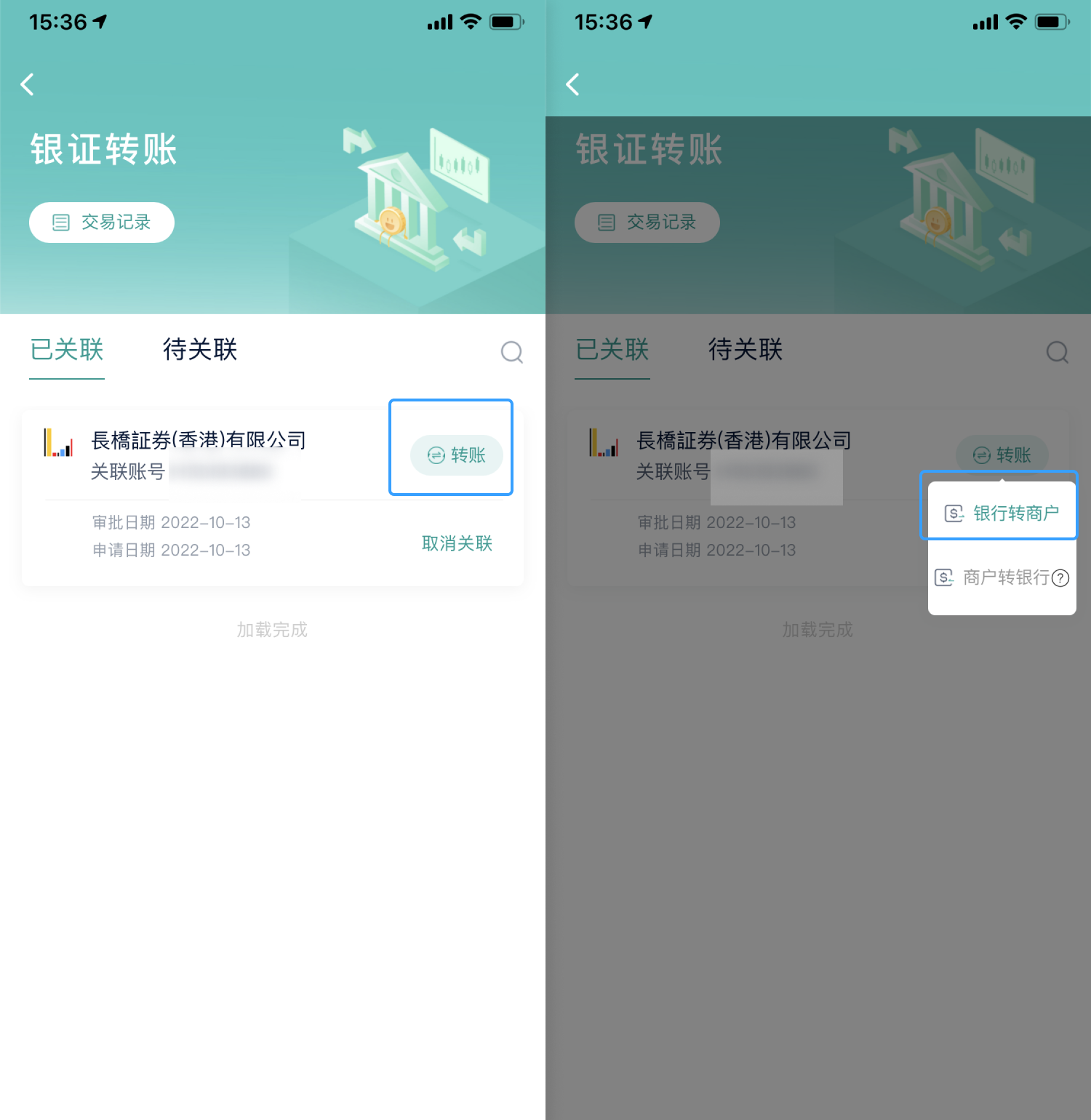
3.填写转账扣款账户和转账金额。

4.确认信息。

5.转账成功,等待资金到账。
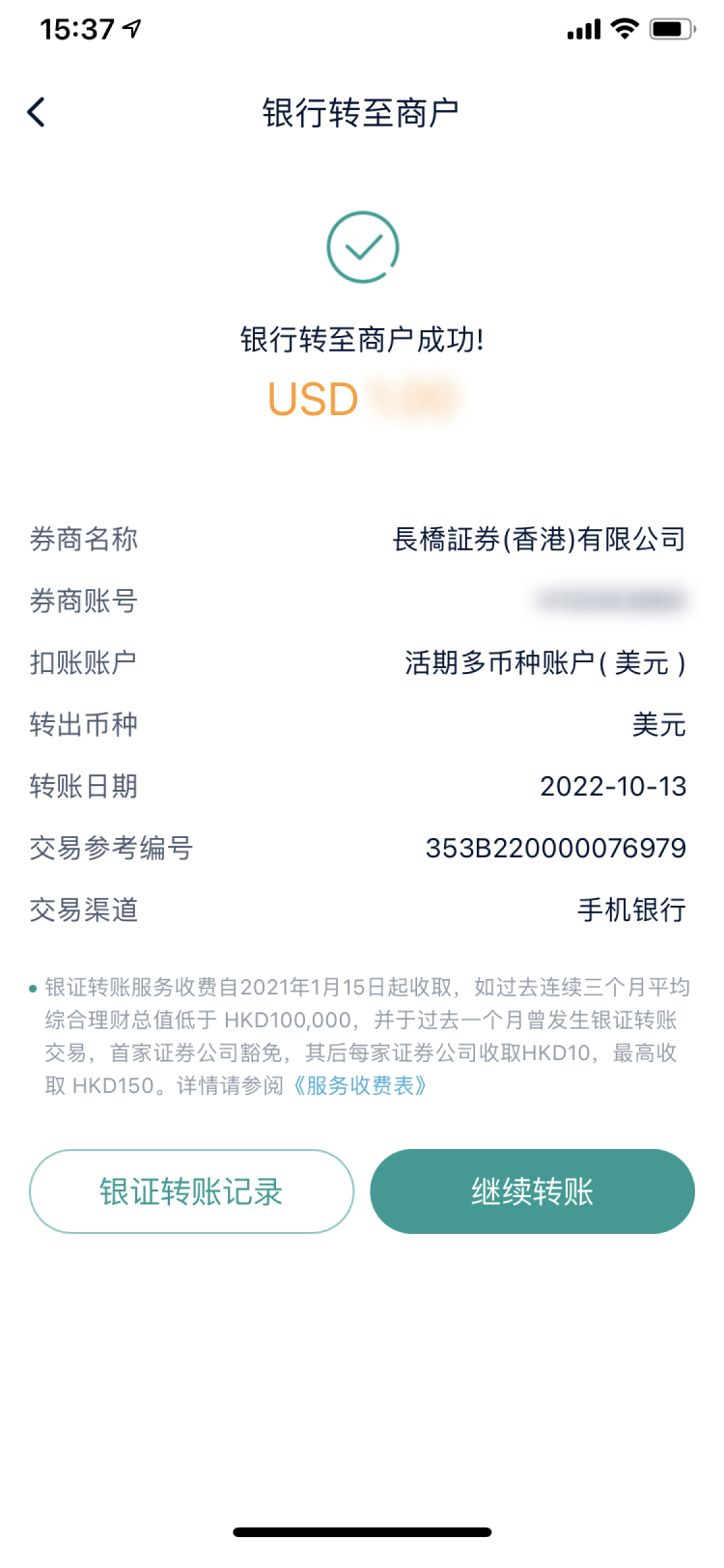
6.民生网银限定的交易时间为香港工作日的 09:00 – 18:00,非工作时间以及日期(周六、周日和香港假期)不接受转账申请。
在民生香港网上银行进行转账
1.登录网上银行,依次点击「银证转账」-「转出转入」-「银行转至商户」进行转账。

2.填写转账扣款账户和转账金额。

3.确认信息。

4.转账成功,等待资金到账。
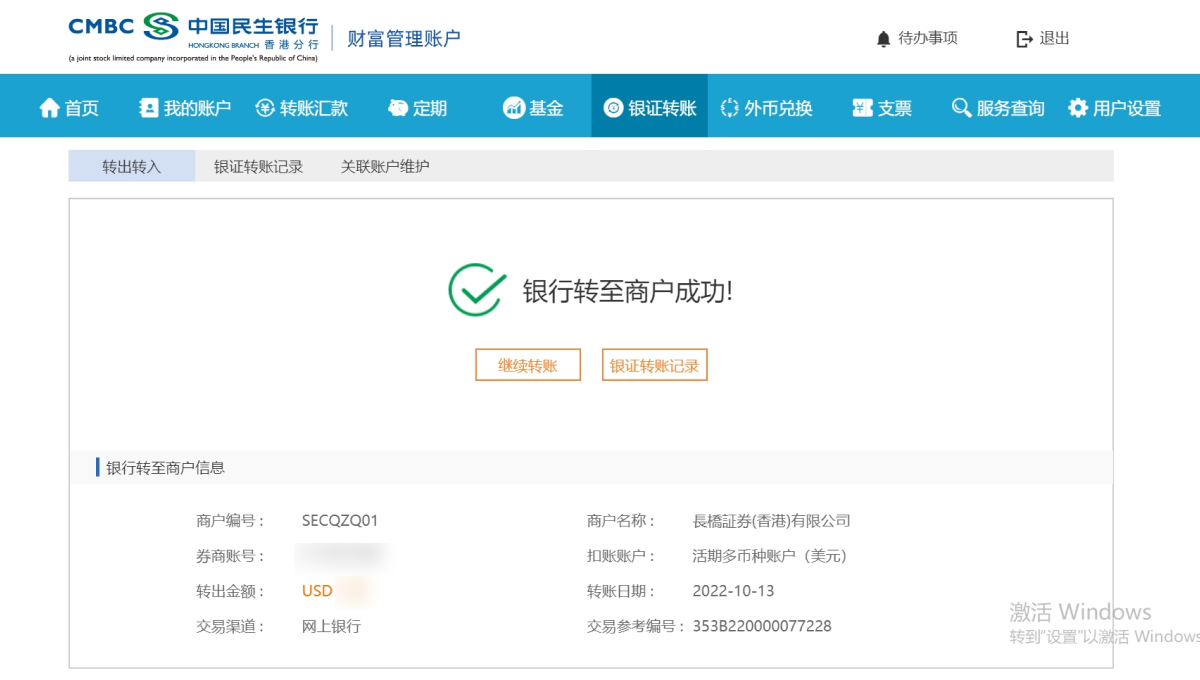
免责声明
转账使用的银行账户名必须与证券账户同名,不可使用他人银行账户转账,否则产生的退款费用由客户自身承担
以上指引截图来自于用户的分享,仅供参考。截图界面如有出入,以银行实际界面为准,请与银行确认填写内容。长桥不承担此指引导致的任何损失。
纯粹为方便使用者,该等指引内可能载有接达第三者网站的链接。对于链接至本网站的任何网站内容或从本网站链接往的任何网站内容,本公司概不负责。对于任何其他网站的任何内容之准确性、合法性、可靠性或有效性,本公司(不论是明示或暗示的)亦不作出任何保证。

Preview
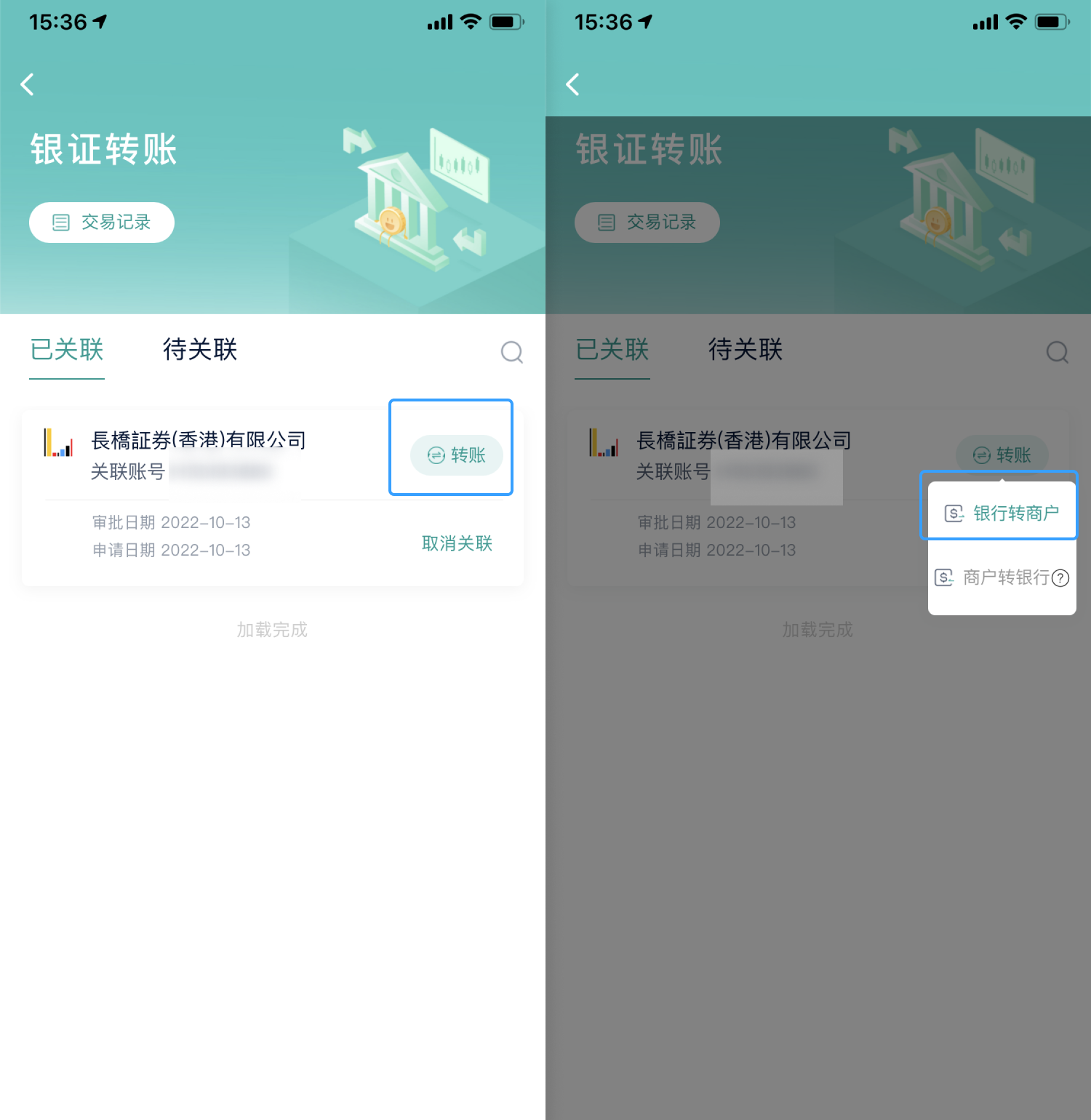
Preview

Preview

Preview
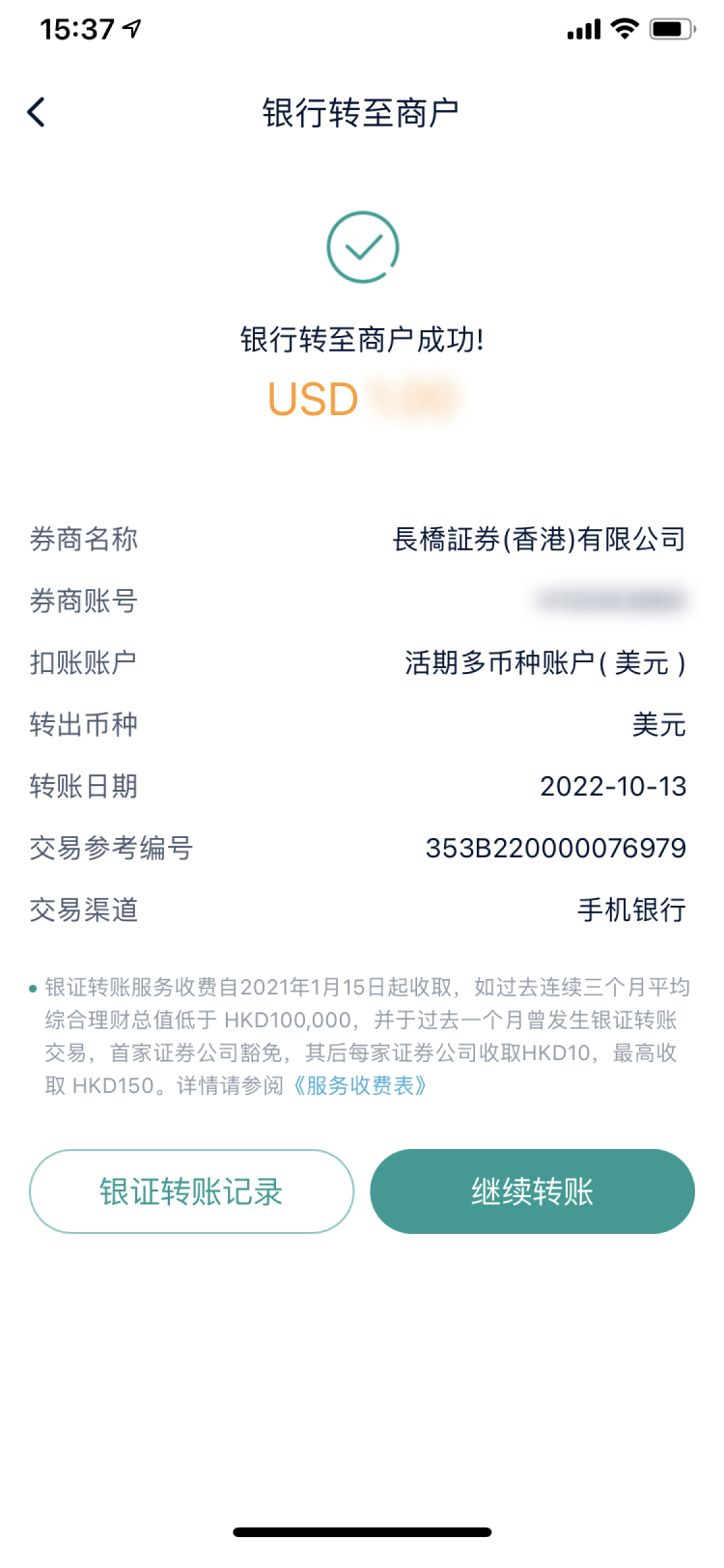
Preview

Preview

Preview

Preview
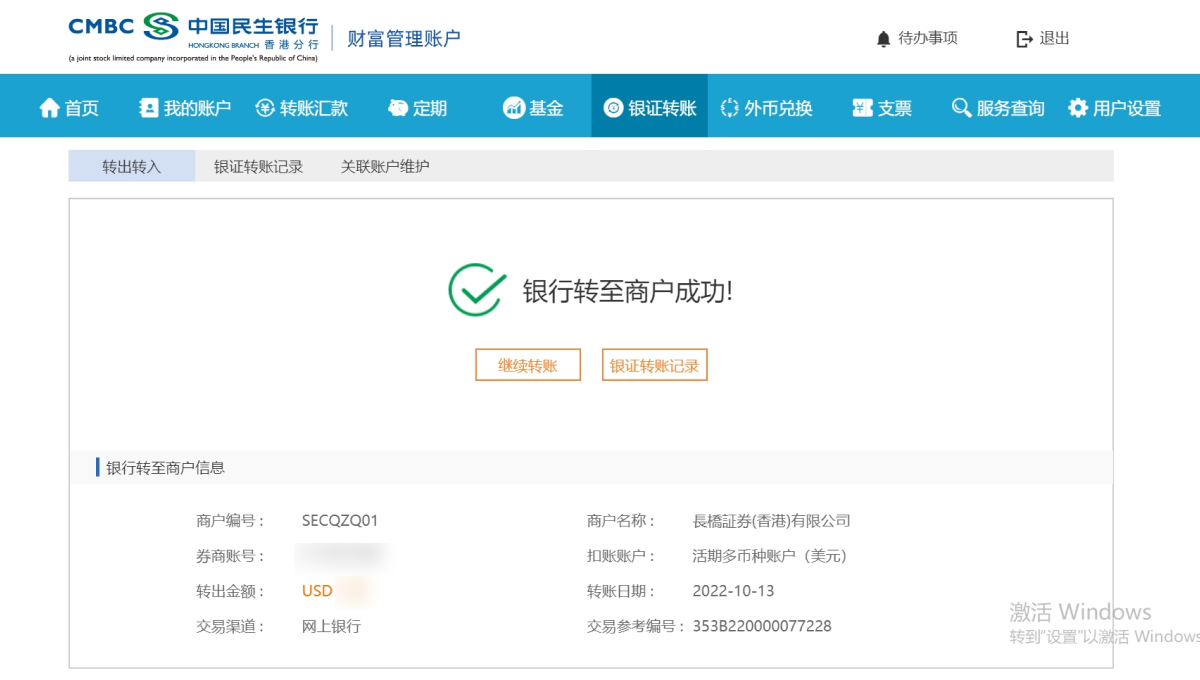
Preview



